TIP 1
Select the lookup column item and in the document map bar in the bottom, choose the context menu for “xsl:value-of”, and select ”Edit Tag…”
You will see the “Edit Tag” window
La siguiente línea borra todos lo que está antes de > y después de <
<xsl:value-of select=”substring-before(substring-after($thisNode/@*[name()=current()/@Name],’>’), ‘<’)” disable-output-escaping=”yes”>
TIP 1
* Current date = 22/07/2011
As it can be noticed in the above picture that the condition is false for 29/07/2011 but true for 05/08/2011. If I go to advance view the condition it generates behind the scenes is the one below
I forced the Due Date to the correct format in this condition I used “ddwrt:FormatDate” function
ddwrt:DateTimeTick(ddwrt:GenDisplayName(ddwrt:FormatDate(
string($thisNode/@DueDate), 2057, 1))) <
ddwrt:DateTimeTick(ddwrt:GenDisplayName(string($Today)))
In the above line, 2057 is the LCID for British English, and “1″ is a simple date format.
And it worked for me
Fuente:
http://aleemsheikh.wordpress.com/2011/07/08/remove-hyperlink-from-lookup-column-in-sharepoint/
http://panvega.wordpress.com/2008/12/08/ddwrtformatdate-with-different-formatflags/

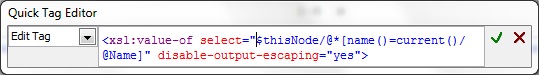
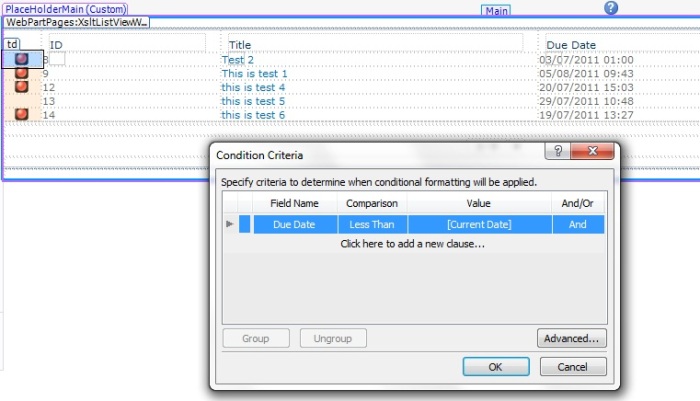
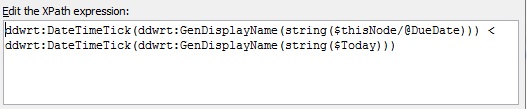

No hay comentarios:
Publicar un comentario