The use of SQL Server names and/or addresses in difficult-to-alter SharePoint database connection strings is what makes this situation problematic.
You can get some protection and peace-of-mind for this type of scenario by utilizing SQL Server aliases on each of your SharePoint servers. Aliases act as an abstraction layer between your SharePoint servers and your SQL servers. So, instead of this:
SharePoint => SQL Server You end up with this: SharePoint => Alias => SQL Server
In this scenario, pointing your SharePoint member servers to a different back-end SQL Server is as simple as changing one or more SQL aliases. In effect, your SharePoint farm becomes decoupled from the SQL Server(s) it uses.
SQL Server aliases can be created and maintained easily using the SQL Client Network Utility (cliconfg.exe) or the SQL Server Configuration Manager which is installed with the SQL Client Tools.
To do this we should run the SQL Server Client Network Utility (which is installed on every SharePoint machine).
- Start… Run..
- Type cliconfg and click OK.
- Click TCP/IP and then the Enable >> button.
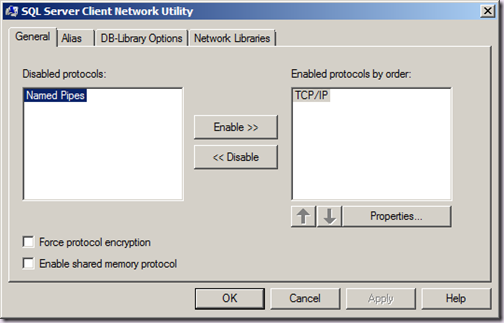
- Click the Alias tab.
- Click the Add button.
- Select the TCP/IP radio button.
- Enter the alias you wish to use (e.g. SHAREPOINT) in the Server alias text box.
- Enter the address of your instance (e.g. SQL1\SHAREPOINT) in the Server name text box.
- Deselect the Dynamically determine port check box.
- Enter the port of your instance (e.g. 1433) in the Port number text box.
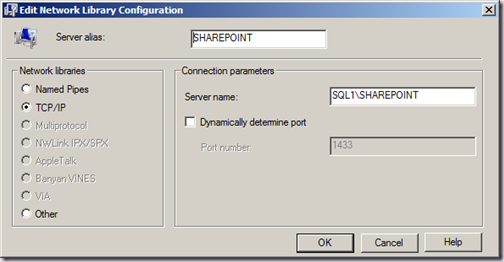
- Click OK to save the alias.
- Click OK to save the configuration and close SQL Server Client Network Utility.
Fuente:
No hay comentarios:
Publicar un comentario