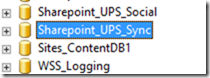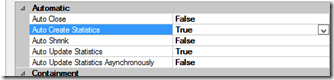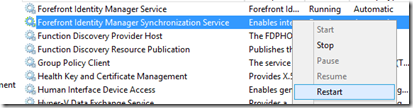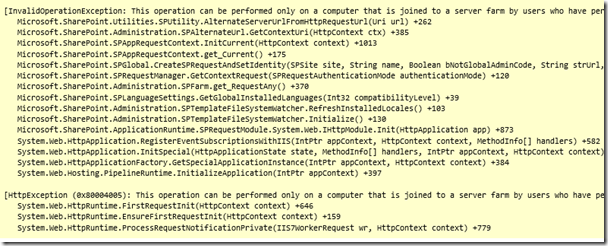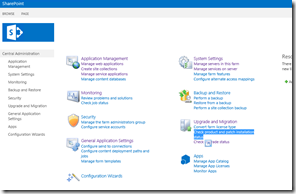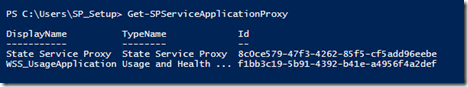Siempre aparece un nuevo error cuando configuramos el User Profile Syncronization. Cada implementación del user profile syncronization difiere de las anteriores.
Las mejores guías para solucionar el inicio del servicio de User Profile Syncronization:
http://www.harbar.net/articles/sp2010ups2.aspx
http://blogs.technet.com/b/steve_chen/archive/2010/09/20/user-profile-sync-sharepoint-2010.aspx
En este caso en particular, en el event viewer me aparecía el siguiente error:
.Net SqlClient Data Provider: System.Data.SqlClient.SqlException: HostId is not registered
at System.Data.SqlClient.SqlConnection.OnError(SqlException exception, Boolean breakConnection)
at System.Data.SqlClient.TdsParser.ThrowExceptionAndWarning(TdsParserStateObject stateObj)
at System.Data.SqlClient.TdsParser.Run(RunBehavior runBehavior, SqlCommand cmdHandler, SqlDataReader dataStream, BulkCopySimpleResultSet bulkCopyHandler, TdsParserStateObject stateObj)
at System.Data.SqlClient.SqlDataReader.ConsumeMetaData()
at System.Data.SqlClient.SqlDataReader.get_MetaData()
at System.Data.SqlClient.SqlCommand.FinishExecuteReader(SqlDataReader ds, RunBehavior runBehavior, String resetOptionsString)
at System.Data.SqlClient.SqlCommand.RunExecuteReaderTds(CommandBehavior cmdBehavior, RunBehavior runBehavior, Boolean returnStream, Boolean async)
at System.Data.SqlClient.SqlCommand.RunExecuteReader(CommandBehavior cmdBehavior, RunBehavior runBehavior, Boolean returnStream, String method, DbAsyncResult result)
at System.Data.SqlClient.SqlCommand.RunExecuteReader(CommandBehavior cmdBehavior, RunBehavior runBehavior, Boolean returnStream, String method)
at System.Data.SqlClient.SqlCommand.ExecuteReader(CommandBehavior behavior, String method)
at System.Data.SqlClient.SqlCommand.ExecuteReader()
at Microsoft.ResourceManagement.Data.DataAccess.RetrieveWorkflowDataForHostActivator(Int16 hostId, Int16 pingIntervalSecs, Int32 activeHostedWorkflowDefinitionsSequenceNumber, Int16 workflowControlMessagesMaxPerMinute, Int16 requestRecoveryMaxPerMinute, Int16 requestCleanupMaxPerMinute, Boolean runRequestRecoveryScan, Boolean& doPolicyApplicationDispatch, ReadOnlyCollection`1& activeHostedWorkflowDefinitions, ReadOnlyCollection`1& workflowControlMessages, List`1& requestsToRedispatch)
Y en los logs de ULS de Sharepoint:
Medium ILM Configuration: Post setup configuration.
High ILM Configuration: Post setup configuration failed with error code –532459699
Para solucionarlo tuve que habilitar las opciones de “Auto Create Statistics” y “Auto Update Statistics” en la base de Sync. Después de habilitar estas opciones, reinicie el servicio de windows.
Para finalizar hice un iisreset, y el servicio cambio el estado a Started.