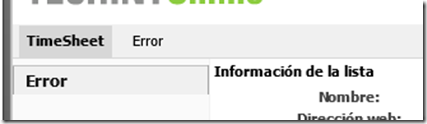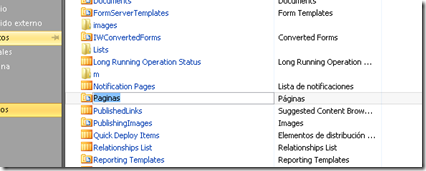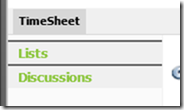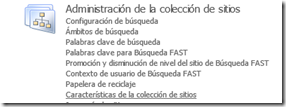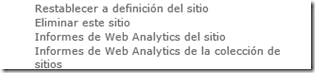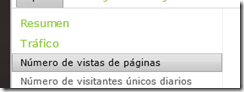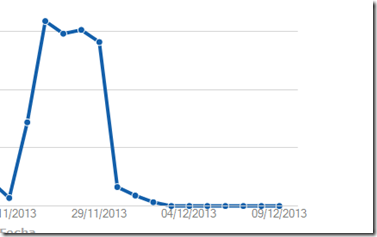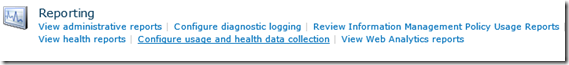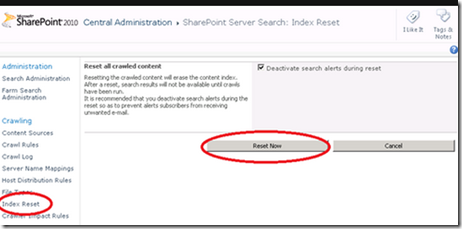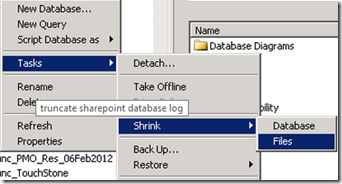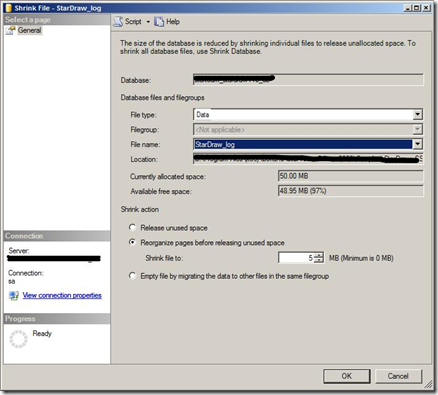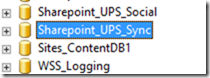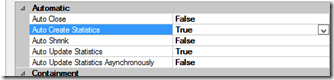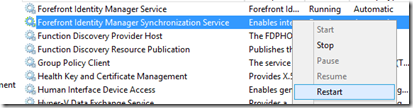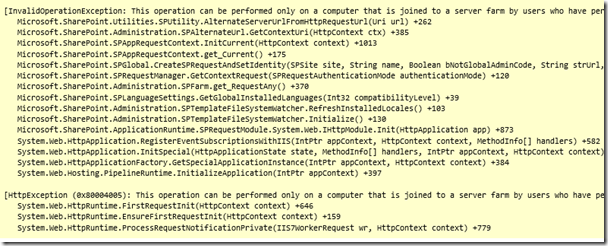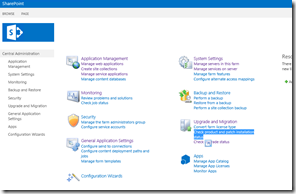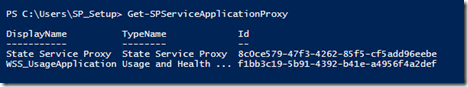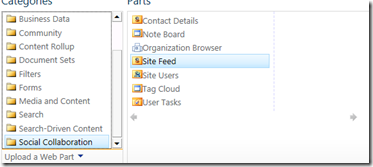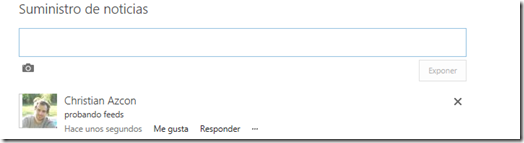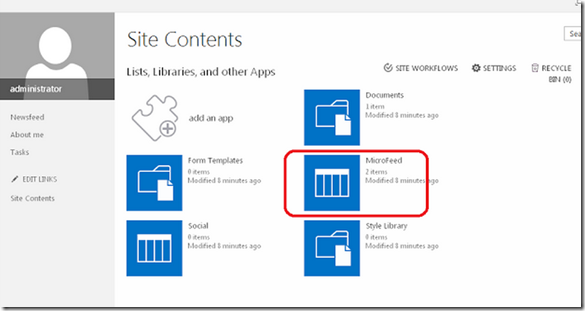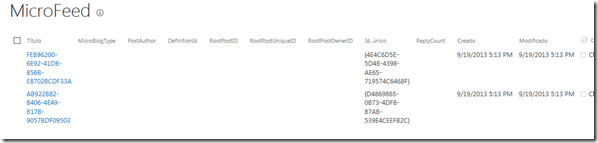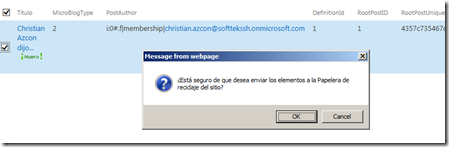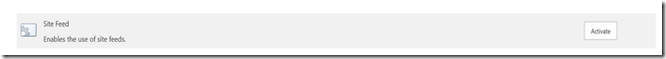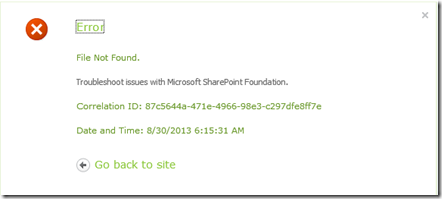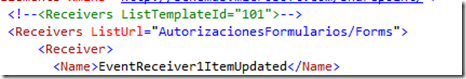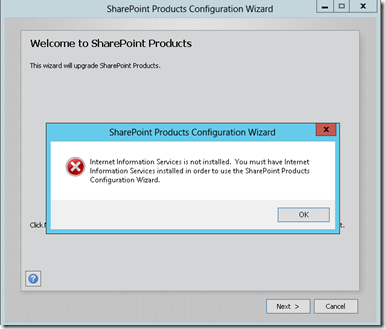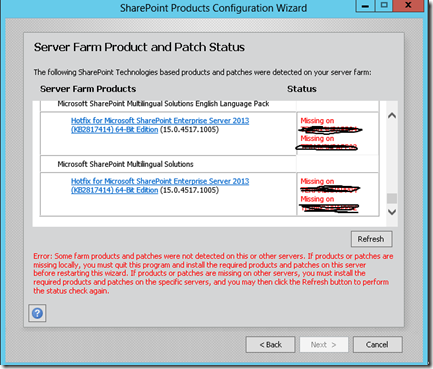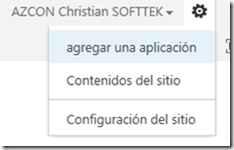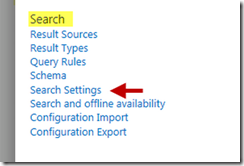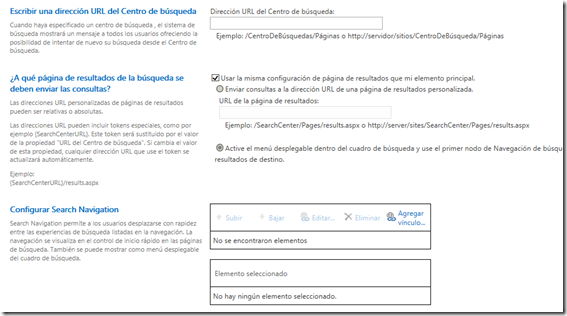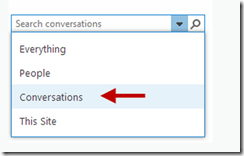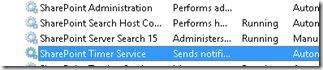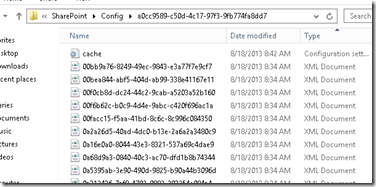Al tratar de realizar un upgrade mediante el siguiente comando
PSCONFIG.EXE -cmd upgrade -inplace b2b -wait –force
Me lanzo el siguiente error.
An exception of type Microsoft.SharePoint.Administration.SPUpdatedConcurrencyException was thrown. Additional exception information: An update conflict has occurred, and you must re-try this action. The object SPUpgradeSession Name=Upgrade-20130818-082650-609 was updated by XXXXXXX, in the PSCONFIG (10400) process, on machine XXXXXXX. View the tracing log for more information about the conflict.
Microsoft.SharePoint.Administration.SPUpdatedConcurrencyException: An update conflict has occurred, and you must re-try this action. The object SPUpgradeSession Name=Upgrade-20130818-082650-609 was updated by XXXXX, in the PSCONFIG (10400) process, on machine XXXXX. View the tracing log for more information about the conflict.
at Microsoft.SharePoint.Administration.SPConfigurationDatabase.StoreObject(SPPersistedObject obj, Boolean storeClassIfNecessary, Boolean ensure)
at Microsoft.SharePoint.Administration.SPPersistedObject.BaseUpdate()
at Microsoft.SharePoint.Upgrade.SPUpgradeSession.Update()
at Microsoft.SharePoint.Upgrade.SPUpgradeSession.ContinueOnLocalThread(Guid id, Boolean consoleOutput)
at Microsoft.SharePoint.PostSetupConfiguration.UpgradeTask.Run()
at Microsoft.SharePoint.PostSetupConfiguration.TaskThread.ExecuteTask()
En los logs también aparecía
Resource id to be retrieved is UpgradeTaskFailConfigSyncDisplayLabel for language English (United States)
Para solucionarlo, tuve que limpiar toda la cache de Configuración de Sharepoint de cada servidor.
Detener el servicio de SharePoint Timer Service y Sharepoint Administration
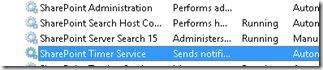
Ir a hasta la carpeta de la cache, en mi caso.
%SystemDrive%\ProgramData\Microsoft\SharePoint\Config\GUID
Donde GUID es una carpeta donde está el archivo cache.ini
Ej:
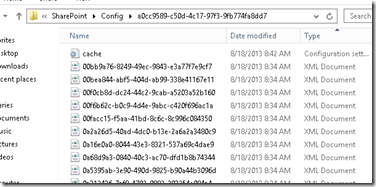
Borrar todos los archivos XML, MENOS EL ARCHIVO INI (IMPORTANTE).
Edita el archivo Cache.Ini, reemplaza todo el contenido con el texto “1” (sin las comillas)

Reinicia los dos servicios windows que habias detenido. Espera hasta que se haya generado de nuevo los archivos .xml (5 minutos aproximandamente).
Hacer un iisreset
Ejecutar el siguiente comando
stsadm -o SetProperty -PropertyName command-line-upgrade-running -PropertyValue No
Y por último ejecutar de nuevo psconfig pero con más parámetros
PSCONFIG.EXE -cmd upgrade -inplace b2b -force -cmd applicationcontent -install -cmd installfeatures
Para verificar si está todo actualizado, ejecutar el siguiente comando:
Get-SPFarm | Get-SPPendingUpgradeActions -Recursive | Out-File c:\scripts\test.txt