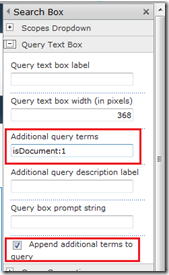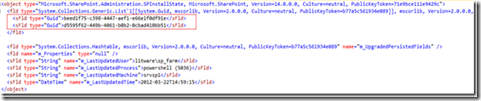1-Problema con WebDav cuando no se tiene un root site collection.
Ej: se tiene varios sites collections http://sharepoint/sites/site1, http://sharepoint/sites/site2
Pero no se tiene un site collection en el root, http://sharepoint/.
El servicio de WebClient verifica la url root para determinar si puede conectarse vía WebDav, es decir \\sharepoint\. y se recibe el mensaje “Unable to conect”.
Para solucionarlo, cree el root site collection.
Más info sobre WebDav y vista del explorador: http://blogs.technet.com/b/manjesh/archive/2010/01/03/all-about-explorer-view-in-sharepoint.aspx
http://www.microsoft.com/en-us/download/details.aspx?id=9981
2-Problema en attachments repetitivos en Infopath
"The security Validation for this page is invalid. Click back in your Web Browser, refresh the page and try your operation again"
Ir a la carpeta 14 del servidor WFE de sharepoint, carpeta TEMPLATE\Layouts
Hacer backup del archivo formserver.aspx
Editar el file, y agregar debajo del tag < body runat="server" id="PageBody"> el siguiente código <SharePoint:FormDigest runat="server" />
3-Mensaje al cerrar un formulario de infopath: “The form has been closed”
Para sacar este mensaje al cerrar formulario, se puede agregar una acción llamada “Switch to view ” en el botón de submit.http://office.microsoft.com/en-ca/infopath-help/add-a-button-for-switching-views-HP010211230.aspx
4-Agregar un dialogo modal en la quick launch
Ingresar a http://xxxxxxx/_layouts/quiklnch.aspx
Agregar en una sola línea el siguiente código
JavaScript:var options=SP.UI.$create_DialogOptions();
options.url='http://todosharepoint.blogspot.com';
options.height = 400;
void(SP.UI.ModalDialog.showModalDialog(options))
Recuerde que puede usar en cualquier url de Sharepoint, el parámetro IsDlg=1 o IsDlg=0, que oculta la barra de navegación superior y izquierda.
Más info sobre ModalDialog: http://msdn.microsoft.com/en-us/library/ff410058.aspx
5-Abrir un dialogo modal desde un hyperlink
<a
href="JavaScript:var options=SP.UI.$create_DialogOptions();
options.url='http://todosharepoint.blogspot.com';
options.height = 400;
void(SP.UI.ModalDialog.showModalDialog(options))"
>
Abrir dialogo modal!
</a>

![image_thumb[7] image_thumb[7]](https://blogger.googleusercontent.com/img/b/R29vZ2xl/AVvXsEjtw1j84Wd2ims2sOgsTXpXillsv7_549v6Znoc9eNGZPtoTwtYkADZIrRPK6Kju8rdORDy4H26KFDMtdIGuHle_xRranFG05-K6XrlXUIkc5SNxGWyxlCqgBMUirsX8M5Z46cc7fCxSh4v/?imgmax=800)