1-Error: soap:Server was unable to process request. —> Value does not fall within the expected range
Para resolver este error debes configurar “alternate access mappings” y asegurarte que la url este listada como url pública.
2-Error: InfoPath Forms Services forms cannot be filled out in a Web browser because no State Service connection is configured
Hay que crear el State Service Application y asociarlo con el web application deseado
2-Descargar los wsp del Central Administration
$farm = Get-SPFarm
$file = $farm.Solutions.Item("solution.wsp").SolutionFile
$file.SaveAs("c:\Temp\solution.wsp")
3-Página en blanco al tratar de ingresar al Central Administration
Ingresar al administrador del IIS, y seleccionar el web application del central administration, y seleccionar a continuación Authentication.
Revisar que la autentificación clasic esté habilitada.
4-Nuevos tipos MIME han sido agregados para modo stricto en el CU de abril 2012
application/vnd.ms-excel.addin.macroEnabled.12 application/vnd.ms-excel.sheet.binary.macroEnabled.12 application/vnd.ms-excel.sheet.macroEnabled.12
application/vnd.ms-powerpoint.addin.macroEnabled.12
application/vnd.ms-powerpoint.slideshow.macroEnabled.12
application/vnd.openxmlformats-officedocument.presentationml.presentation application/vnd.openxmlformats-officedocument.presentationml.slideshow application/vnd.openxmlformats-officedocument.presentationml.template application/vnd.openxmlformats-officedocument.spreadsheetml.sheet application/vnd.openxmlformats-officedocument.spreadsheetml.template application/vnd.openxmlformats-officedocument.wordprocessingml.document application/vnd.openxmlformats-officedocument.wordprocessingml.template
5-Error: Microsoft.SharePoint.SPException: This view requires at least Microsoft Internet Explorer 7.0, Mozilla FireFox 3.0, or Apple Safari 3.0. at Microsoft.SharePoint.WebControls.Gantt.OnLoad(EventArgs e)
Mozilla/4.0 (compatible; MSIE 4.01; Windows NT; MS Search 6.0 Robot)
a esto
Mozilla/4.0 (compatible; MSIE 7.0; Windows NT; MS Search 6.0 Robot)
6-Error al ingresar al Central Administration: Service Unavailable HTTP Error 503
Verifica que la cuenta que corre el servicio del central administration tenga la opción “Log on as a batch job” habilitada.
7-Diferencia entre las opciones de crear columnas de sitio y de listas/librerias.
8-Agregar un custom action, en la sección “Acciones del sitio” (Site Actions)
En el archivo Element.xml (la feature agregada previamente)
<?xml version="1.0" encoding="utf-8"?>
<Elements xmlns="http://schemas.microsoft.com/sharepoint/">
<CustomAction Id="MySearchAction"
GroupId="SiteActions"
Location="Microsoft.SharePoint.StandardMenu"
Sequence="1000"
Title="Google search">
<UrlAction Url="http://www.google.com/"/>
</CustomAction>
</Elements>
9-Algunos ejemplos de REST sobre Sharepoint 2010
Listar todos los objetos del site
http:/<sp>/_vti_bin/ListData.svc
Listar todos los items de una lista
http://<sp>/_vti_bin/ListData.svc/Nombre_de_Lista
Listar un item específico de una lista
http://<sp>/_vti_bin/ListData.svc/Nombre_de_Lista(<ID>)
Listar un campo de un item específico de una lista
http://<sp>/_vti_bin/ListData.svc/ListName(<ID>)/(<Nombre_campo_interno>)
Filtrar listas dependiendo de un filtro
http://<sp>/_vti_bin/ListData.svc/ListName?$filter=<Nombre_campo_interno> <operator> <valor>
10-Error en una aplicación Silverlight “an unhandled exception” al tratar de usar client object
Esto ocurre porque silverlight no puede conectarse al endpoint de WCF para usar Client Object Model, esto se debe a que la opción Security validation está en Off.
- Abir el Central Administration
- Seleccionar Application Management
- Seleccionar Manage Web Applications
- Seleccionar el Web Application donde el error ocurre
- En la ribbon, seleccionar General Settings
- En la sección Web Application General Settings, encontrar Web Page Security Validation y seleccionar On

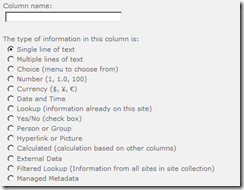
No hay comentarios:
Publicar un comentario