1-Error al tratar de acceder a la base de datos de search
Exception: System.Runtime.InteropServices.COMException (0xC0041236): Could not access the Search administration database. A generic error occurred while trying to access the database to obtain the schema version info.
Ir a Start Menu -> SQL Server 2008 R2 -> Configuration Tools -> SQL Server Configuration Manager
verificar que la opción “Shared Memory” esté habilitada
Recuerde ejecutar SharePoint 2010 Products Configuration Wizard
También borre el siguiente registro:
“HKEY_LOCAL_MACHINE\SOFTWARE\Microsoft\Shared Tools\Web Server Extensions\14.0\WSS\Services\Microsoft.SharePoint.Search.Administration.SPSearchService”
2-Cargar funciones de javascript en el evento onload en Sharepoint
Sharepoint tiene el arreglo “_spBodyOnLoadFunctionNames”. Cuando el body es cargadp, el handler del evento onload ejecuta cada función que esté contenida en este arreglo. Ej:
<script language=”javascript”>
_spBodyOnLoadFunctionNames.push(“NombreFuncion”);
function NombreFuncion()
{
// Custom Javascript
}
</script>
3-Al restaurar una base de datos, Sharepoint nos dice que debemos hacer un upgrade
Get-SPContentDatabase | ? { $_.NeedsUpgrade -eq $true } | Upgrade-SPContentDatabase -Confirm:$false -Verbose:$true | ft Name, Id, CanUpgrade, NeedsUpgrade4-Ejecutar todos los jobs del Health Analyser
$jobs = Get-SPTimerJob | Where-Object {$_.Title -like "Health Analysis Job*"}
foreach ($job in $jobs)
{
$job.RunNow()
}
5-Error “The application attempted to perform an operation not allowed by the policy. To grant this application the required permission please contact your system administrator or change the application’s trust level in the configuration file.”
Anda al web.config del web application donde activas la feature C:\inetpub\wwwroot\wss\VirtualDirectories\[Web application directory]. Busca la siguiente línea:
<trust level="WSS_Minimal" originUrl="" />.
y reemaplaza WSS_Minimal con Full o WSS_Medium.
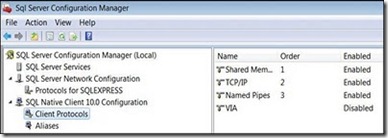
No hay comentarios:
Publicar un comentario