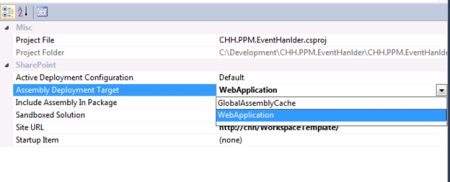1-BeforeProperties/AfterProperties en Event Receiver
Para Listas/Libreria:
| List | BeforeProperties | AfterProperties | properties.ListItem |
| ItemAdding | No Value | No Value | Null |
| ItemAdded | No Value | No Value | New Value |
| ItemUpdating | Original Value | Changed Value | Original Value |
| ItemUpdated | Original Value | Changed Value | Changed Value |
| ItemDeleting | No Value | No Value | Original Value |
| ItemDeleted | No Value | No Value | Null |
2-Puerto de SQL Server
Por default el puerto que usa SQL Server 2008 R2 es el TCP 1433, se puede cambiar por cuestiones de seguridad: http://highscalability.wordpress.com/2012/06/11/make-your-sharepoint-farm-more-secure-changing-the-default-sql-server-port/
3-Denegar el acceso al directorio virtual /_vti_bin/
Ir al directorio
C:\Program Files\Common Files\Microsoft Shared\Web Server Extensions\14\isapi\
y editar el web.config que se encuentra en al carpeta.
En la sección de configuration, agregar lo siguiente:
<!-- Deshabilitar acceso anonimo al directorio _vti_bin -->
<location path="_vti_bin">
<system.web>
<authorization>
<deny users="?" />
</authorization>
</system.web>
</location>
4-Al abrir una librería en modo explorar nos lanza el siguiente error:
“Some/SharePoint/Folder is not accessible. You might not have permission to use this network resource. Contact that administrator of this server to find out if you have access permissions”
El valor por defecto que se permite para WebDAV en Windows XP es hasta 1 MB de datos, por lo que una llamada al servidor de más de 1 MB provoca que la información sea truncada y corrompida. Ej: 20000 items ~ 20 MB de información
- Ejecutar: regedit,
- Ir a la siguiente clave de registro HKEY_LOCAL_MACHINE\SYSTEM\CurrentControlSet\Services\WebClient\Parameters\
- Agregar una nueva clave DWORD
- Escribe FileAttributesLimitInBytes para el nombre de la DWORD
- Click derecho sobre FileAttributesLimitInBytes, y modificala.
- En el campo Value, tipea el valor que deseas usar. Ej, si el Web folder contiene 20,000 files, tipea 20000000 en el campo value.
El servicio WebClient no pregunta por propiedades específicas WebDAV. El Microsoft Office integrated Webfolders redirector pregunta por las propiedades específicas de WebDAV. - Salir de regedit
- Detener y reinicar el servicio de WebClient.Pasos:
- Inicio, click Run, escribe cmd.
- Tipea los siguientes comandos:
- net stop webclient
- net start webclient
5-Error al cargar un formulario de infopath
Activation could not be completed because the InfoPath Forms Services support feature is not present. / There has been error while loading the form
Hay que deshabilitar y habilitar la feature oculta con el nombre “IPFSSiteFeatures”
Disable-SPFeature "IPFSSiteFeatures" -URL http://site collection URL
Enable-SPFeature "IPFSSiteFeatures" -URL http://site collection URL
6-Error al editar un master page: The security validation for this page is invalid.
La primer solución es revertir la master page a la default.
7-Los módulos de Sharepoint son firmados con una clave de Strong Name, porque supuestamente son deployados en la GAC.
Recuerde esto al deployar una solución de Sharepoint que contenga módulos.
8-Error al borrar un sandboxed solution: "Unable to access web scoped feature Id: GUID because it references a non-existent or broken web..."
Esto se debe a que una instancia de la sandboxed puede ser que se haya borrado y haya quedado en la papelera de reciclaje del Site collection.
Site Actions > Site Settings > Recycle Bin
Borrar el elemento correspondiente a la sandboxed, y probar de nuevo.
9-Autentificación via formularios (forms) y Client Object
using System;
using System.Collections.Generic;
using System.Linq;
using System.Text;
using System.Net;
using Microsoft.SharePoint.Client;
namespace ConsoleApplicationSharepoint
{
class Program
{
static void Main(string[] args)
{
try
{
using (var contexto = new Clientcontexto(“http://sharepointsitecollection:port))
{
contexto.AuthenticationMode = ClientAuthenticationMode.FormsAuthentication;
FormsAuthenticationLoginInfo formularioAuthInfo = new FormsAuthenticationLoginInfo(“user”, “pass");
contexto.FormsAuthenticationLoginInfo = formularioAuthInfo;
var sitio = contexto.Site;
contexto.Load(sitio);
contexto.ExecuteQuery();
Console.WriteLine(sitio.Url);
}
}
catch (Exception ex)
{
}
}
}
}
10-Función “PreSaveAction” de javascript en Sharepoint
Puede utilizar la función PreSaveAction para ejecutar cualquier código JavaScript en los forms de NewForm.aspx o EditForm.aspx.antes de guardar el elemento.
"PreSaveAction" es la función de JavaScript que permite a programadores escribir código en esta función que se ejecutará antes de grabar el item. Los programadores pueden utilizar esta función en NewForm.aspx o EditForm.aspx.
SharePoint utiliza la validación de JavaScript cuando se envía un formulario. El siguiente código aparece al hacer clic con el botón "Guardar":
if (! PreSaveItem ()) si return false;
Sintaxis
PreSaveAction()
{
return false; // Cancela el proceso de guardado del ítem
return true; // OK para el proceso de guardado del ítem
}