1-Configuración de Shredded Storage para Sharepoint 2013
$web = Get-SPWebApplication http://<URL>
$web.WebService.FileOperationSettings = 2
$web.WebService.Update()
UseWebSetting (=0)
AlwaysDirectToShredded (=1)
NeverDirectToShredded (=2)
También se puede configurar la propiedad FileWriteChunkSize (default es 64KB). Esta propiedad permite definir el tamaño del fragmento en bytes de escritura óptima de datos de SQL o algún otro dispositivo de almacenamiento externo. Valores altos mejoran el throughput, valores pequeños mejoran la latencia.
2-Sign in as Different User en Sharepoint 2013
Abre el archivo ubicado en C:\Program Files\Common Files\Microsoft Shared\Web Server Extensions\15\TEMPLATE\CONTROLTEMPLATES\Welcome.ascx
Agrega el siguiente elemento antes del elemento "ID_RequestAccess":
<SharePoint:MenuItemTemplate runat="server" ID="ID_LoginAsDifferentUser" Text="<%$Resources:wss,personalactions_loginasdifferentuser%>" Description="<%$Resources:wss,personalactions_loginasdifferentuserdescription%>" MenuGroupId="100" Sequence="100" UseShortId="true" />
Guarda el archivo, y has un iisreset.
Más informción : http://support.microsoft.com/kb/2752600.
3-HTML Field Security en Sharepoint 2013
Esta nueva funcionalidad nos permite limitar los links (vía frames) a páginas externas.
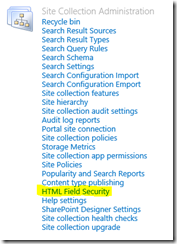
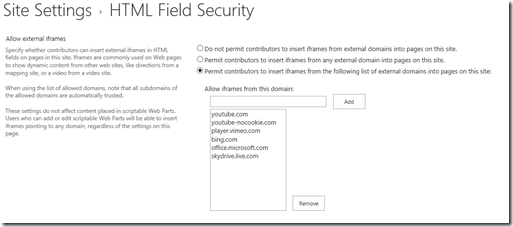
En el caso que se haya ingresado un link NO permitido mediante un campo html, custom code, etc, la página nos informará lo siguiente:

4-Sharepoint 2013 Services
Services on Application Server
Access Database Service 2010
Access Services
App Management Service
Application Registry Service
Business Data Connectivity Service
Excel Calculation Services
Machine Translation Service
Managed Metadata Web Service
Microsoft SharePoint Foundation Subscription Settings Service
PerformancePoint Service
PowerPoint Conversion Service
Lotus Notes Connector
Search Host Controller Service
Search Query and Site Settings Service
SharePoint Server Search
Secure Store Service
User Profile Service
User Profile Synchronization Service
Visio Graphics Service
Word Automation Services
Work Management Service
Central Administration
Claims to Windows Token Service
Distributed Cache
Document Conversions Launcher Service
Document Conversions Load Balancer Service
Microsoft SharePoint Foundation Incoming E-Mail
Microsoft SharePoint Foundation Sandboxed Code Service
Services on WFE Server (Web Application)
Microsoft SharePoint Foundation Subscription Settings Service
Claims to Windows Token Service
Distributed Cache
Microsoft SharePoint Foundation Incoming E-Mail
Microsoft SharePoint Foundation Sandboxed Code Service
Microsoft SharePoint Foundation Web Application
Microsoft SharePoint Foundation Workflow Timer Service
Request Management
Se puede usar la siguiente plantilla, para configurar los servicios:http://www.microsoft.com/en-us/download/details.aspx?id=30367
5-Mostrar contenido para un device particular, ej Windows Phone
Se puede usar el control Mobile
<PublishingWebControls:MobilePanel runat=”server” IncludedChannels=”WinPhone”>
<p>Esto se ve sólo para el Windows Phone Device</p>
</PublishingWebControls:MobilePanel >

No hay comentarios:
Publicar un comentario