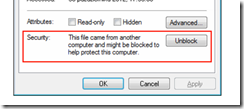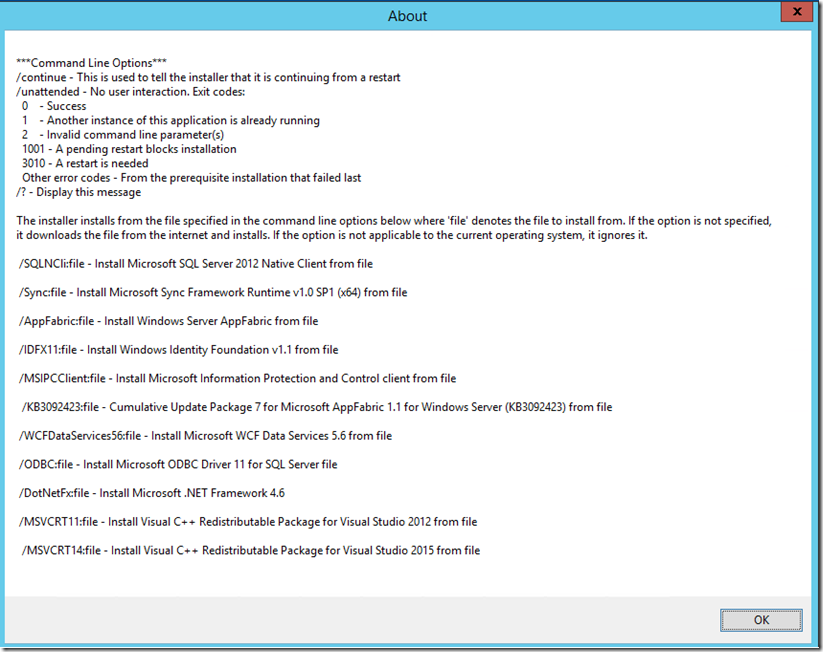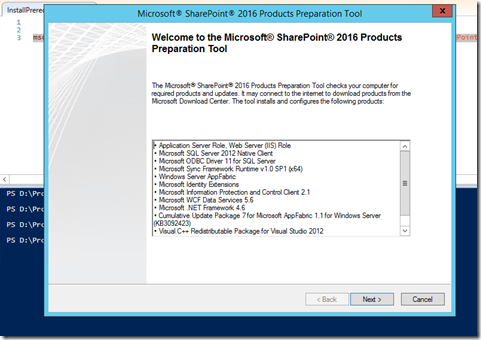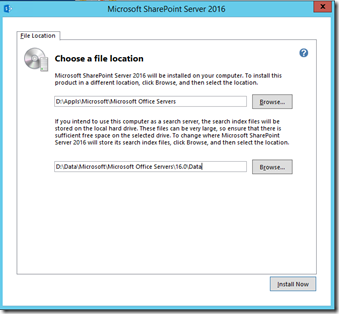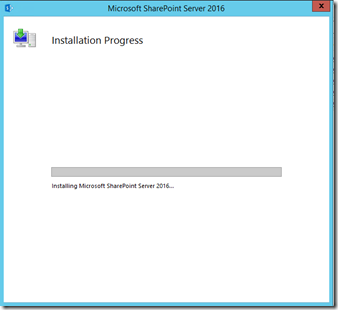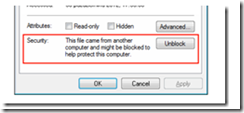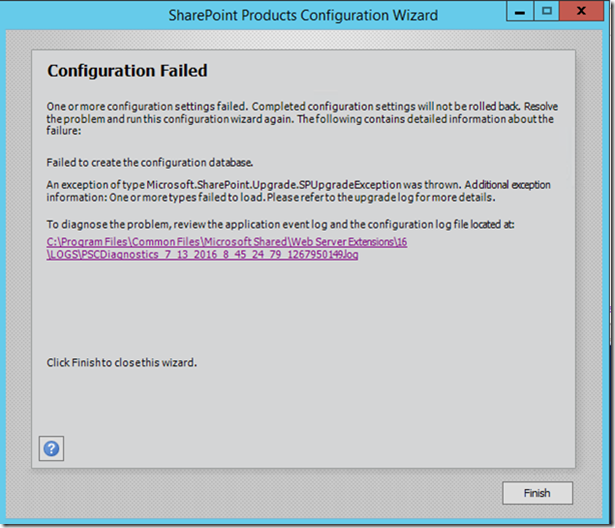Indice de Instalación de Sharepoint 2016
Los prerequisitos de Sharepoint 2016 GA son los siguientes:
IMPORTANTE: cuando bajes los archivos de internet, verifica que no esté bloqueado el archivo. Principalmente Microsoft WCF Data Services 5.6
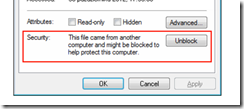
Para saber los prerrequisitos puedes ejecutar el siguiente comando: prerequisiteinstaller.exe /?
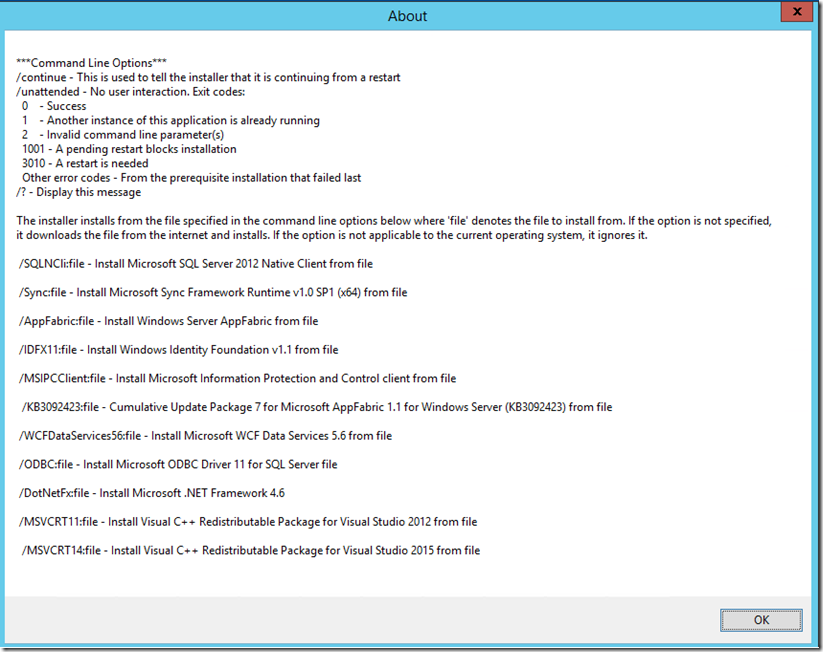
Script para instalar los prerequisitos: se supone que la imagen de Sharepoint (.iso) está montada en la partición E:\
Primer ejecutar: Set-ExecutionPolicy -ExecutionPolicy Unrestricted
IMPORTANTE: ejecutar la parte de Start-Process en una línea completa
$SharePoint2016Path = "D:\Prods\SP2016-Prerequisites"
Start-Process "E:\PrerequisiteInstaller.exe" –ArgumentList "/SQLNCli:$SharePoint2016Path\sqlncli.msi /Sync:D:\Prods\SP2016-Prerequisites\Synchronization.msi /AppFabric:$SharePoint2016Path\WindowsServerAppFabricSetup_x64.exe /IDFX11:$SharePoint2016Path\MicrosoftIdentityExtensions-64.msi /MSIPCClient:$SharePoint2016Path\setup_msipc_x64.exe /KB3092423:$SharePoint2016Path\AppFabric-KB3092423-x64-ENU.exe /WCFDataServices56:$SharePoint2016Path\WcfDataServices56.exe /ODBC:$SharePoint2016Path\msodbcsql.msi /DotNetFx:$SharePoint2016Path\NDP46-KB3045557-x86-x64-AllOS-ENU.exe /MSVCRT11:$SharePoint2016Path\vcredist_x64.exe /MSVCRT14:$SharePoint2016Path\vc_redist.x64.exe" |
Descargar script de powershell
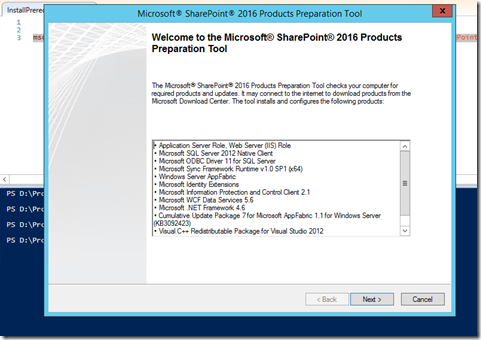
Una vez instalado los prerequisitos, puedes instalar los binarios de Sharepoint 2016
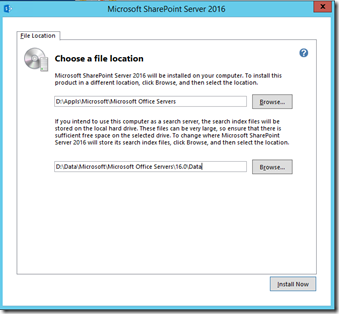
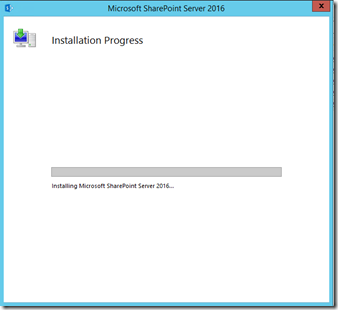
IMPORTANTE: una vez instalado no lanzar el configuration Wizard.
ERROR EN LA INSTALACION PARA TENER EN CUENTA
Al instalarlo por powershell o por GUI, me lanzaba el siguiente error. Era porque cuando se bajó Microsoft WCF Data Services 5.6, había quedado bloqueado por Windows.
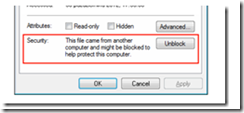
Joining Farm failed. The exception type is Microsoft.SharePoint.Upgrade.SPUpgradeException The exception is One or more types failed to load
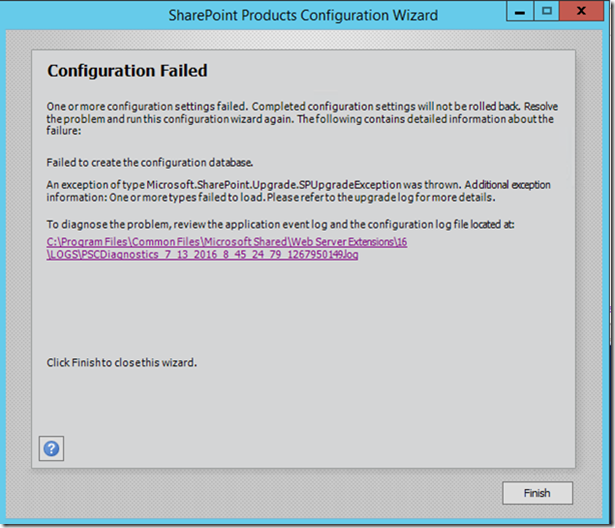
Joining Farm failed. The exception type is Microsoft.SharePoint.Upgrade.SPUpgradeException The exception is One or more types failed to load. Please refer to the upgrade log for more details. StackTrace is at Microsoft.SharePoint.Upgrade.SPActionSequence.LoadUpgradeActions() at Microsoft.SharePoint.Upgrade.SPActionSequence.get_Actions() at Microsoft.SharePoint.Upgrade.SPActionSequence.get_ActionsInternal() at Microsoft.SharePoint.Upgrade.SPUtility.GetLatestTargetSchemaVersionBeforeMajorVersion(Type typeActionSequence, Int32 majorVer) at Microsoft.SharePoint.Upgrade.SPSiteSequence.get_PreviousTargetSchemaVersion() at Microsoft.SharePoint.Upgrade.SPUpgradeSession.PopulateSequencesTable(StringBuilder sqlstr, Boolean siteSequence) at Microsoft.SharePoint.Upgrade.SPUp...
07/13/2016 08:53:16.30* psconfigui.exe (0x11B8) 0x0954 SharePoint Foundation Topology aj4j4 Unexpected ...gradeSession.ConstructSiteNeedsUpgradeQuery(Guid siteId) at Microsoft.SharePoint.Upgrade.SPContentDatabaseSequence.GetSiteNeedsUpgrade(SPUpgradeSession session, SPContentDatabase database, Dictionary`2& dictSitesNeedUpgrade, Dictionary`2& dictSitesNeedFeatureUpgrade) at Microsoft.SharePoint.Upgrade.SPContentDatabaseSequence.AddNextLevelObjects() at Microsoft.SharePoint.Upgrade.SPHierarchyManager.Grow(SPTree`1 root, Boolean bRecursing, SPDelegateManager delegateManager) at Microsoft.SharePoint.Upgrade.SPHierarchyManager.Grow(SPTree`1 root, SPDelegateManager delegateManager) at Microsoft.SharePoint.Upgrade.SPUpgradeSession.NeedsUpgrade(Object o, Boolean bRecurse) at Microsoft.SharePoint.Upgrade.SPUpgradeSession.ReflexiveNeedsUpgrade(Object o, Boolean bRecurse) at ...
07/13/2016 08:53:16.30* psconfigui.exe (0x11B8) 0x0954 SharePoint Foundation Topology aj4j4 Unexpected ...Microsoft.SharePoint.Upgrade.SPUpgradeSession.NeedsUpgrade(Object o, Boolean bRecurse) at Microsoft.SharePoint.Upgrade.SPUpgradeSession.ReflexiveNeedsUpgrade(Object o, Boolean bRecurse) at Microsoft.SharePoint.Upgrade.SPUpgradeSession.NeedsUpgrade(Object o, Boolean bRecurse) at Microsoft.SharePoint.Upgrade.SPUpgradeSession.ReflexiveNeedsUpgrade(Object o, Boolean bRecurse) at Microsoft.SharePoint.Upgrade.SPUpgradeSession.NeedsUpgrade(Object o, Boolean bRecurse) at Microsoft.SharePoint.Upgrade.SPUpgradeSession.ReflexiveNeedsUpgrade(Object o, Boolean bRecurse) at Microsoft.SharePoint.Upgrade.SPUpgradeSession.NeedsUpgrade(Object o, Boolean bRecurse) at Microsoft.SharePoint.Administration.SPServerProductInfo.DetectLocalUpgradeStatus() at Microsoft.SharePoint.Admi...
07/13/2016 08:53:16.30* psconfigui.exe (0x11B8) 0x0954 SharePoint Foundation Topology aj4j4 Unexpected ...nistration.SPServerProductInfo.DetectLocalProductVersions(SPProductVersions prodVer) at Microsoft.SharePoint.Administration.SPServerProductInfo.UpdateProductInfoInDatabase(Guid serverGuid) at Microsoft.SharePoint.Administration.SPFarm.Join(Boolean skipRegisterAsDistributedCacheHost, Nullable`1 serverRole)
07/13/2016 08:53:16.30 psconfigui.exe (0x11B8)
SharePoint Foundation Upgrade SPSiteWssSequence ajywy ERROR Exception: Could not load file or assembly 'Microsoft.Data.Edm, Version=5.6.0.0, Culture=neutral, PublicKeyToken=31bf3856ad364e35' or one of its dependencies. The system cannot find the file specified. 00000000-0000-0000-0000-000000000000
SharePoint Foundation Upgrade SPSiteWssSequence ajywy ERROR Exception: Could not load file or assembly 'Microsoft.Data.OData, Version=5.6.0.0, Culture=neutral, PublicKeyToken=31bf3856ad364e35' or one of its dependencies. The system cannot find the file specified. 00000000-0000-0000-0000-000000000000
07/13/2016 08:53:16.30 psconfigui.exe (0x11B8) 0x0954 SharePoint Foundation Topology aj4j4 Unexpected Joining Farm failed. The exception type is Microsoft.SharePoint.Upgrade.SPUpgradeException The exception is One or more types failed to load. Please refer to the upgrade log for more details. StackTrace is at Microsoft.SharePoint.Upgrade.SPActionSequence.LoadUpgradeActions() at Microsoft.SharePoint.Upgrade.SPActionSequence.get_Actions() at Microsoft.SharePoint.Upgrade.SPActionSequence.get_ActionsInternal() at Microsoft.SharePoint.Upgrade.SPUtility.GetLatestTargetSchemaVersionBeforeMajorVersion(Type typeActionSequence, Int32 majorVer) at Microsoft.SharePoint.Upgrade.SPSiteSequence.get_PreviousTargetSchemaVersion() at Microsoft.SharePoint.Upgrade.SPUpgradeSession.PopulateSequencesTable(StringBuilder sqlstr, Boolean siteSequence) at Microsoft.SharePoint.Upgrade.SPUp...
07/13/2016 08:53:16.30* psconfigui.exe (0x11B8) 0x0954 SharePoint Foundation Topology aj4j4 Unexpected ...gradeSession.ConstructSiteNeedsUpgradeQuery(Guid siteId) at Microsoft.SharePoint.Upgrade.SPContentDatabaseSequence.GetSiteNeedsUpgrade(SPUpgradeSession session, SPContentDatabase database, Dictionary`2& dictSitesNeedUpgrade, Dictionary`2& dictSitesNeedFeatureUpgrade) at Microsoft.SharePoint.Upgrade.SPContentDatabaseSequence.AddNextLevelObjects() at Microsoft.SharePoint.Upgrade.SPHierarchyManager.Grow(SPTree`1 root, Boolean bRecursing, SPDelegateManager delegateManager) at Microsoft.SharePoint.Upgrade.SPHierarchyManager.Grow(SPTree`1 root, SPDelegateManager delegateManager) at Microsoft.SharePoint.Upgrade.SPUpgradeSession.NeedsUpgrade(Object o, Boolean bRecurse) at Microsoft.SharePoint.Upgrade.SPUpgradeSession.ReflexiveNeedsUpgrade(Object o, Boolean bRecurse) at ...
07/13/2016 08:53:16.30* psconfigui.exe (0x11B8) 0x0954 SharePoint Foundation Topology aj4j4 Unexpected ...Microsoft.SharePoint.Upgrade.SPUpgradeSession.NeedsUpgrade(Object o, Boolean bRecurse) at Microsoft.SharePoint.Upgrade.SPUpgradeSession.ReflexiveNeedsUpgrade(Object o, Boolean bRecurse) at Microsoft.SharePoint.Upgrade.SPUpgradeSession.NeedsUpgrade(Object o, Boolean bRecurse) at Microsoft.SharePoint.Upgrade.SPUpgradeSession.ReflexiveNeedsUpgrade(Object o, Boolean bRecurse) at Microsoft.SharePoint.Upgrade.SPUpgradeSession.NeedsUpgrade(Object o, Boolean bRecurse) at Microsoft.SharePoint.Upgrade.SPUpgradeSession.ReflexiveNeedsUpgrade(Object o, Boolean bRecurse) at Microsoft.SharePoint.Upgrade.SPUpgradeSession.NeedsUpgrade(Object o, Boolean bRecurse) at Microsoft.SharePoint.Administration.SPServerProductInfo.DetectLocalUpgradeStatus() at Microsoft.SharePoint.Admi...
07/13/2016 08:53:16.30* psconfigui.exe (0x11B8) 0x0954 SharePoint Foundation Topology aj4j4 Unexpected ...nistration.SPServerProductInfo.DetectLocalProductVersions(SPProductVersions prodVer) at Microsoft.SharePoint.Administration.SPServerProductInfo.UpdateProductInfoInDatabase(Guid serverGuid) at Microsoft.SharePoint.Administration.SPFarm.Join(Boolean skipRegisterAsDistributedCacheHost, Nullable`1 serverRole)
07/13/2016 08:53:16.30 psconfigui.exe (0x11B8) 0x0954 SharePoint Foundation Topology 88ah High Unjoining the farm.
07/13/2016 08:53:16.30 psconfigui.exe (0x11B8) 0x0954 SharePoint Foundation Topology 7f7z Medium Attempting to unprovision the instance of the service.
07/13/2016 08:53:16.32 psconfigui.exe (0x11B8) 0x0954 SharePoint Foundation Config Cache 8xqz Medium Updating SPPersistedObject SPUsageServiceInstance. Version: 3285 Ensure: False, SkipObjectCallbackCheck: False, HashCode: 66389619, Id: 32642bdc-4d98-44c3-a772-c41b85fdd60f, Stack: at Microsoft.SharePoint.Administration.SPPersistedObject.BaseUpdateCore(Boolean legacyUpdate) at Microsoft.SharePoint.Administration.SPPersistedObject.Update() at Microsoft.SharePoint.Administration.SPServer.Unprovision() at Microsoft.SharePoint.Administration.SPFarm.Unjoin() at Microsoft.SharePoint.Administration.SPFarm.Join(Boolean skipRegisterAsDistributedCacheHost, Nullable`1 serverRole) at Microsoft.SharePoint.PostSetupConfiguration.ConfigurationDatabaseTask.CreateOrConnectConfigDb() at Microsoft.SharePoint.PostSetupConfiguration.ConfigurationDatabaseTask.Run() at Microsoft.Sh...
07/13/2016 08:53:16.32* psconfigui.exe (0x11B8) 0x0954 SharePoint Foundation Config Cache 8xqz Medium ...arePoint.PostSetupConfiguration.TaskThread.ExecuteTask() at System.Threading.ExecutionContext.RunInternal(ExecutionContext executionContext, ContextCallback callback, Object state, Boolean preserveSyncCtx) at System.Threading.ExecutionContext.Run(ExecutionContext executionContext, ContextCallback callback, Object state, Boolean preserveSyncCtx) at System.Threading.ExecutionContext.Run(ExecutionContext executionContext, ContextCallback callback, Object state) at System.Threading.ThreadHelper.ThreadStart()






![image[7] image[7]](https://blogger.googleusercontent.com/img/b/R29vZ2xl/AVvXsEhGZEouh55IPFDFFrkyly2bLX_O21238VUrZDVMdq9b3fwALcawqY3xhOgHb2HiLFqFfIgOZ1VRcZHxECNZriX5QbQXKeeAOlfFcmqhZro-9U5VBgOvUDmdssaWfNRIq-OA1w7J0IaxATG4/?imgmax=800)